While we’re all working from home, it helps to celebrate some quick wins and share the fruits of our lockdown productivity.👩🏻🌾Our Product & Tech Team has been working hard to bring you something new and a few feature improvements to your toolkit. Contact support@wetu.com to tell us what you think.
- Faster loading of Destinations You wanted speed – you got it. On your Dashboard, under Admin, you’ll now find the Destinations tab split into 2 tabs – Destinations and Countries – and further improved the functionality with faster loading.
- Traditional Chinese (Beta) language We’ve added this new itinerary framework translation option to the existing Simplified Chinese Beta (not for Machine Translations!). Go to Admin on your Dashboard and select the language under your Options tab. Finish off by manually inserting translations for your itinerary or supplier content. More info here.
- Active Hyperlinks Travellers love a good shortcut and you can now give them direct access to the clickable links (active URLs) added in your Itinerary Builder, with one click on their itinerary output.
- TravelKey in Finnish You can now offer Finnish clients their essential travel details and itineraries in their own language on the TravelKey app.
- Room Types in Classic Printables We fixed it so that when you enable Room Details in the print options, available Room Types will now display on the Classic Printable theme.
Saving the best for last, we present our Integrations clients with some fab enhancements on their Itinerary Builder Travel Details step:
- Mode and Icons Previously there were no icons to differentiate among modes of travel and the same generic form was used to insert details for each mode. Now each mode of transport has a unique icon and Edit Details form, including transfers and Flight Lookup. This doc has more detail.
- Add Arrangement function (Transport Mode) Here’s where you add any missing legs of an itinerary. This button opens a drop-down menu of transport modes to choose from, which will take you to the specific edit form for the transport mode you wish to add. See what it looks like below.
- Outputs Digital Itinerary and Printable outputs now display the new transport modes and icons in correlation with the chosen transport types. Contact the Integrations Team with your questions and comments on Enterprise@wetu.com.
* Don’t forget to register for our next #WetuWebinar on 30/04/2020: Looking at the Route Builder. Book your spot here and join us☕

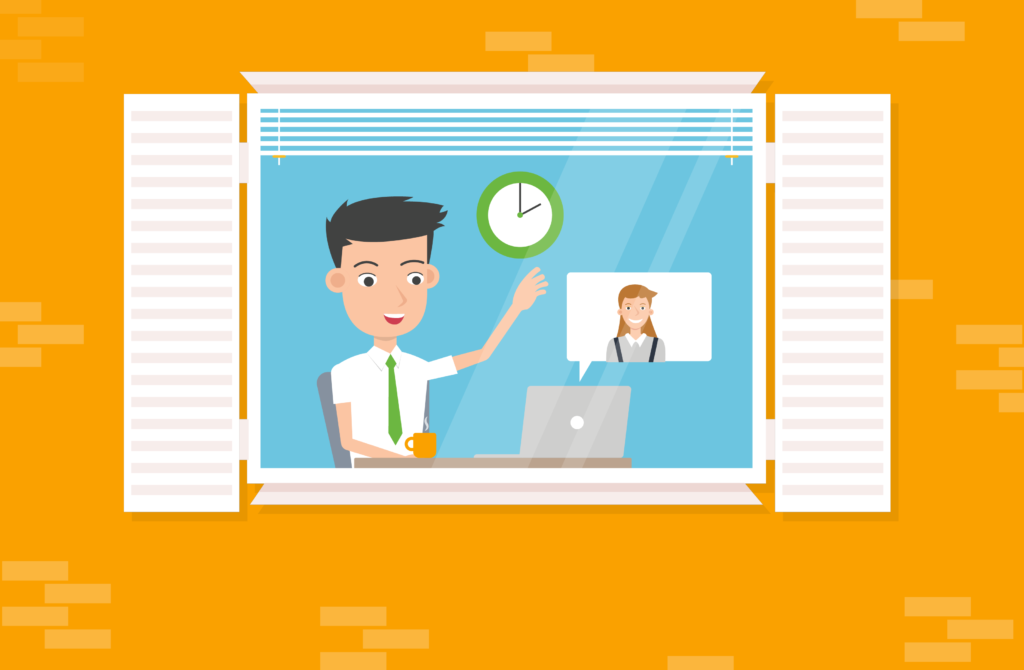
Would you like to share your thoughts?
Your email address will not be published. Required fields are marked *