You’re ready to present your client’s final Digital Itinerary and they’d like a printable copy. Add that personal touch that travellers love with a custom-designed front page for their itinerary. The Cover Document is available in printable format for Digital Itineraries.🖨
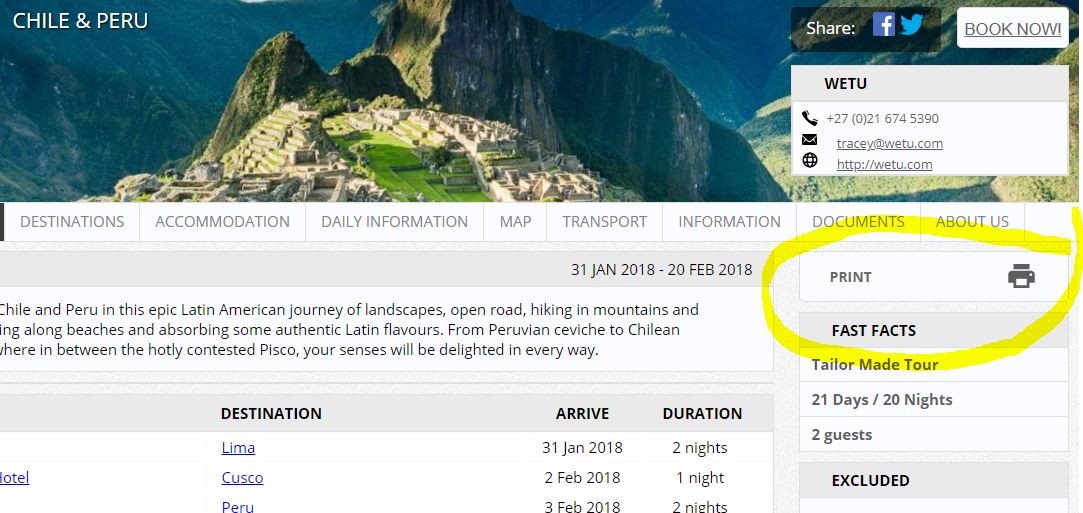 Create the document and save it as a PDF on your computer; then upload it to the Itinerary Builder Additional Details stage. Once uploaded, it will appear in the ‘Cover Document’ section. Follow this guide.🔦 Your client can simply click on the print icon that will display at the top of the sidebar trip info menu of their digital itinerary. Contact us on support@wetu.com if you need a hand.
Create the document and save it as a PDF on your computer; then upload it to the Itinerary Builder Additional Details stage. Once uploaded, it will appear in the ‘Cover Document’ section. Follow this guide.🔦 Your client can simply click on the print icon that will display at the top of the sidebar trip info menu of their digital itinerary. Contact us on support@wetu.com if you need a hand.

Would you like to share your thoughts?
Your email address will not be published. Required fields are marked *