You want to add and keep multiple Car Hire details separate, clear and easy to manage. Take note of the days allocated to Self Drive, for e.g. on Day 3 of an itinerary the particular rental period starts in 1 location and ends in another on Day 8. The +ADD CAR HIRE button opens a Car hire – booking details page in the Itinerary Builder. Enter the car hire company info manually or have it automatically inserted if the details were pre-loaded in Admin. Insert the vehicle type, reference, PU (Pick Up) and DO (Drop Off) locations and times.📆
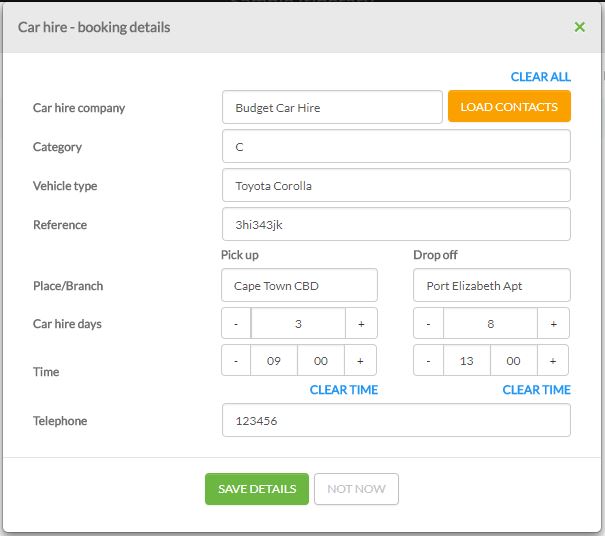
Car Hire days reflect the rental period as it corresponds with your itinerary – in this example, PU is on Day 3 and DO is on Day 8. This applies whether or not your itinerary has travel dates. Save the details – an EDIT CAR HIRE button will appear. Use this if you need to change anything later. You can now add more car hire in the event that the itinerary needs more rental options in different locations at other times. Check out our Insights to help get into gear with the road tripping trend! Contact support@wetu.com for some pit-stop assistance.🚙

Would you like to share your thoughts?
Your email address will not be published. Required fields are marked *