For your own sanity and efficiency, manage the booking Status of your tours in the Itinerary Builder. Once the client initiates the buying journey with an enquiry, you can track its progress by allocating a status to their itinerary, located at the far right of the screen: Awaiting Quote; Booked; Cancelled; Did Not Book; Invoiced; Paid; Payment Due; Provisional; Quoted; Travelled. Apply the relevant tag in the Browser stage. 🔎Check out the Status search option.
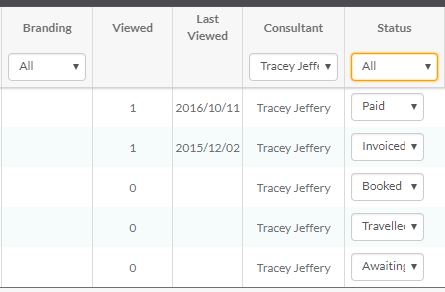 In the absence of a colleague, select their name from the ‘Consultant’ drop-down menu to check the status of their enquiries. Could be a client urgently wants an invoice; or maybe there’s a personalised, unique proposal you don’t want making the rounds – in that case, select the ‘Travelled’ status and ‘Disable’ the itinerary, so that it can’t be distributed. Whatever housekeeping needs to happen, you can view a consultant’s list of itineraries or select the relevant status to access specific itineraries. Easy to use, simple to organise – what we call business intelligence!🕵Contact support@wetu.com for help.
In the absence of a colleague, select their name from the ‘Consultant’ drop-down menu to check the status of their enquiries. Could be a client urgently wants an invoice; or maybe there’s a personalised, unique proposal you don’t want making the rounds – in that case, select the ‘Travelled’ status and ‘Disable’ the itinerary, so that it can’t be distributed. Whatever housekeeping needs to happen, you can view a consultant’s list of itineraries or select the relevant status to access specific itineraries. Easy to use, simple to organise – what we call business intelligence!🕵Contact support@wetu.com for help.

Would you like to share your thoughts?
Your email address will not be published. Required fields are marked *