Here’s a helpful tip!
Accurate information is the best kind. When tour operators want to sell your product or travellers access your iBrochure directly, it helps them to know exactly how many units of a room type you have available on your property.🏰 Go into your Update Form and select Room Types to edit. If you have different room types listed, simply add the number of each type in the relevant box, and save.
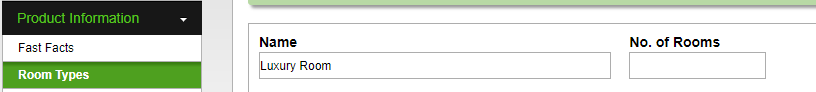
This will now reflect on your iBrochure Overview Page under Fast Facts and viewers will know what’s available to book. Operators using Wetu will also be able to see it inside their Itinerary Builder and know what’s available to quote on.🛒
Contact support@wetu.com if you need any help.

Would you like to share your thoughts?
Your email address will not be published. Required fields are marked *