Want to present a client with a customised proposal based on an existing itinerary or on their unique requirements? The layout, style and design you want can be created or tweaked in the Theme Customiser. Select the relevant Personal or Sample Itinerary from your Itinerary Browser and copy the url.🔗 Exit your Itinerary Builder and access Admin on your Dashboard. Click on Themes and select Manage.
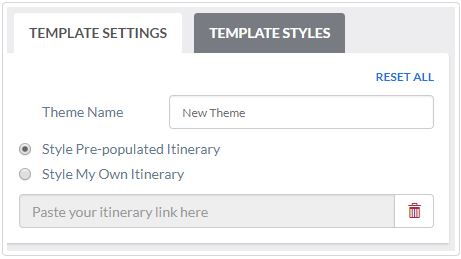
The first option is a pre-populated default Wetu itinerary that gives you the freedom to play around with settings (and styles if you have this functionality) and see in the Preview window how the changes will reflect. Once you’ve identified the look you’re happy with, save those settings in order to apply them to your own itinerary. Now select the ‘Style my Own Itinerary’ option, paste the url link previously copied and your own itinerary will display in the Preview. Tweak if/where necessary and save.🔒Name the Theme – it will now be available to apply to other or future itineraries. Follow this guide through the setting options or contact support@wetu.com for help.

Would you like to share your thoughts?
Your email address will not be published. Required fields are marked *