Here’s a helpful tip!
No one’s got time to upload the same company docs with each new itinerary created, nor do your clients have time to play hide-and-seek with important docs on their itineraries. Documents should be easier to locate as you work and easier to locate on client itineraries. Make it a company-wide habit for consultants to load in Admin any company and travel docs that could possibly be added to itineraries. Now your entire team can view all available docs in the top right corner of their own Consultant Portal. Check this out for quick access. Choosing where you want the doc(s) displayed in client itineraries is easy. If you’re creating a Virtual Itinerary, it’ll appear under Fast Facts.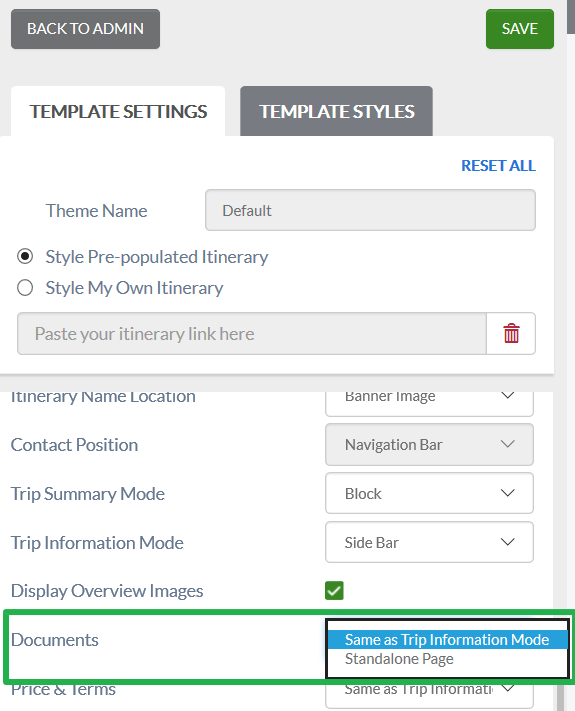 You have 2 options on a Digital Itinerary: dedicate a page just to docs or display them under Overview on the Trip Info page. Find the Documents setting on the Themes tab in your Admin to make your choice.
You have 2 options on a Digital Itinerary: dedicate a page just to docs or display them under Overview on the Trip Info page. Find the Documents setting on the Themes tab in your Admin to make your choice.
Easy as 🥧 but you’re still welcome to ask support@wetu.com for help!

Would you like to share your thoughts?
Your email address will not be published. Required fields are marked *