We’re kicking off 2025 with a bang! Our latest updates are designed to make Wetu more intuitive, flexible, and powerful. This release focuses on boosting usability and discoverability, ensuring that you get even more value from your subscription. Get ready to level up your Wetu experience.
Watch a full run down 👆 and read below 👇
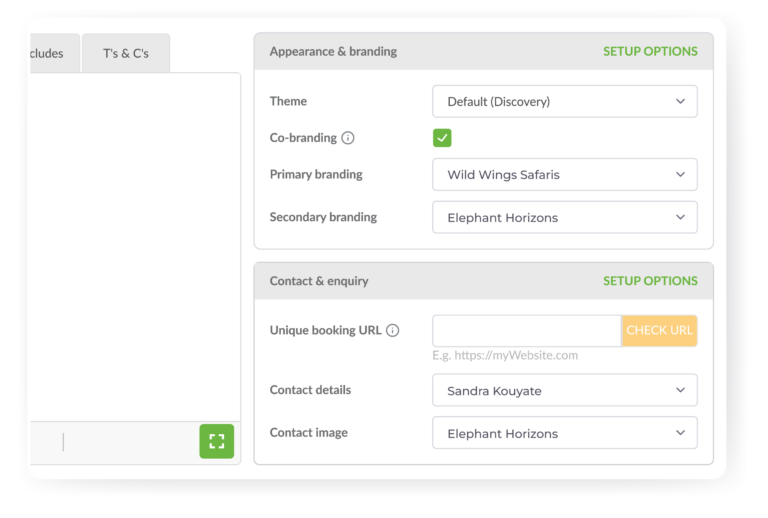
New Contact & Branding settings
With the addition of Appearance & Branding and Contact & Enquiry blocks, you can now fine-tune your itineraries more easily than ever. Adjust your branding and contact details directly in the itinerary builder to match your unique needs.
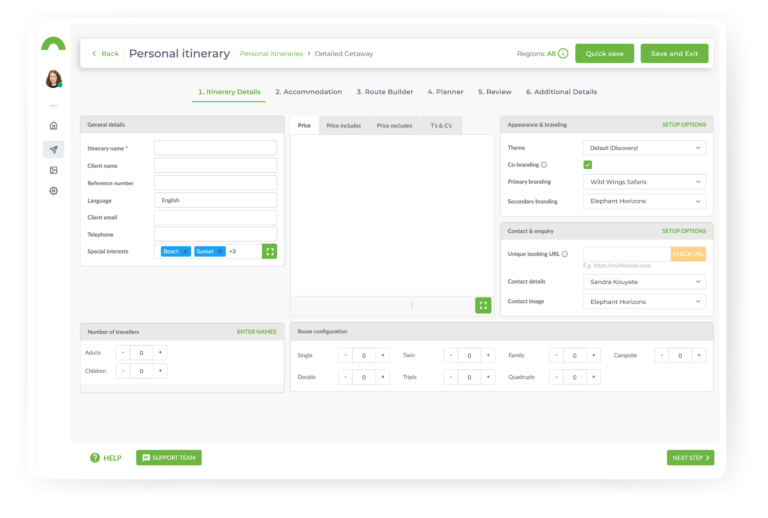
A refreshed Step 1 in the itinerary builder
Step 1 of the itinerary builder has been reorganised for an even more intuitive experience. You’ll now see related inputs grouped together, making your setup quicker and easier. We’ve also added new buttons that provide quick access to your branding (Identities), Themes, and Company details, making it simpler to customise and manage your settings on the go.
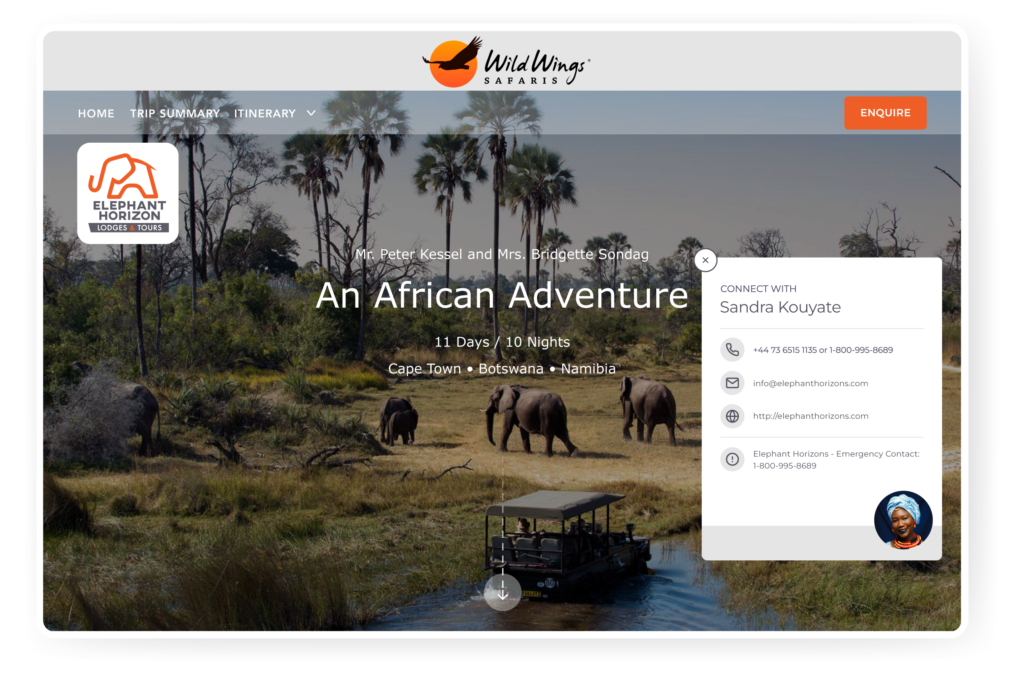
Flexible co-branding
We’ve introduced co-branding options that allow you to choose which logo takes centre stage. You can now showcase your brand and your partners in the best possible light, making it easier to customise the look of your itineraries.
We’re committed to making Wetu more intuitive and giving you the flexibility you need to ensure your business thrives.
Watch the video, give the features a try, and if you need a little extra help, head over to our Knowledge Base for some in-depth walkthroughs or reach out to our support team at support@wetu.com
PS – Don’t forget to sign up to our opt-in list to receive our latest product release announcements.
