A nifty little functionality has been created in the Wetu Dev factory: Custom Favicon🆕 This little icon associated with a website, is usually displayed in the address bar of a browser next to the site name.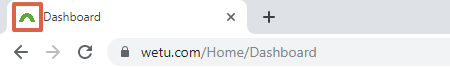
- Add your own favicon to display in Digital Itinerary, Virtual Itinerary, mobile responsive, iBrochure, Digital Catalogue and Rack address bars.
- This functionality requires your Custom Domains to be properly set up first: follow these DNS Solutions guidelines
- Once set up, the custom favicon option becomes available in the Option tab under Admin – upload and save!
- Previewing an itinerary via Agent Access will still show the custom favicon.
- The favicon will not be visible for any form of re-branding.
We’re looking forward to seeing your custom favicons on display! Drop us a hoot on support@wetu.com and tell us if you like it or have a suggestion. We love your feedback..🦉
Sharing is caring...

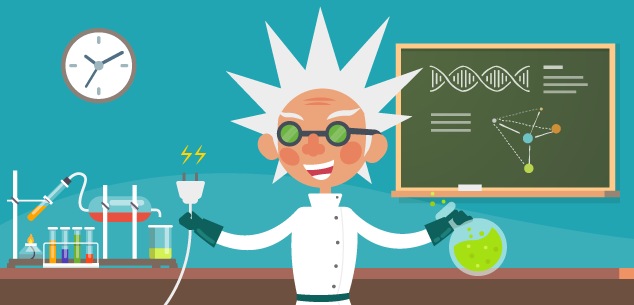
Would you like to share your thoughts?
Your email address will not be published. Required fields are marked *