Here’s a helpful tip!
You sell according to season – sometimes your rates differ completely from one season to the next, but sometimes the same rates apply to different seasons. Adding or changing rates one room/unit at a time, one season at a time, is painstaking, detailed work. Mistakes happen and time goes a-wasting!🥴Copy and paste rates fast and effectively with this nifty little feature.
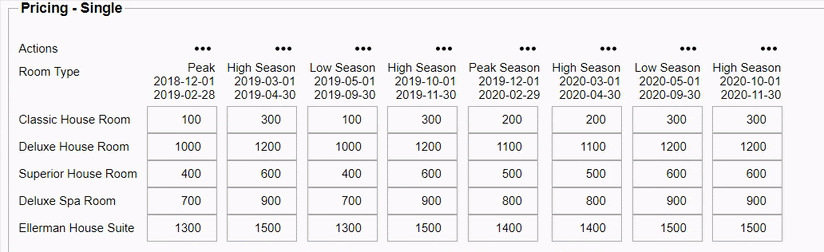
In your Update Form, ensure your Room Types and Seasons have been added – here’s how. For rate amounts you want to repeat, select the Copy option from the menu above that column and Past that season’s rates over to the relevant season. The Clear option will remove all amounts loaded for a season and display zero for that season. Select Undo if you make a mistake and the rates will revert to its original values.
Get more help from support@wetu.com.🧰

Would you like to share your thoughts?
Your email address will not be published. Required fields are marked *