To hide or not to hide: that is the Room Type. When you have special arrangements with your preferred accommodation suppliers to sell certain room types to certain clients (and that’s all they see in their itinerary outputs), then this is the functionality you’ve been waiting for.🤗
We’re calling it the Option to Hide Room Types and here’s how it works:
- After adding the accommodation in Step 2 of your Itinerary Builder, you can now select the Room Options button and choose here what to display or hide
- Selection depends on the Supplier having saved the room type or if you’ve added a Custom Room
- The option to display selected room types only is available in the Personal and Sample Digital itineraries, Multi-Day Components and Multi-Day Tours
- Some user rules: this functionality is currently not available for trains, vehicles and cruises – static accommodation only; not applicable to Alternative Accommodation
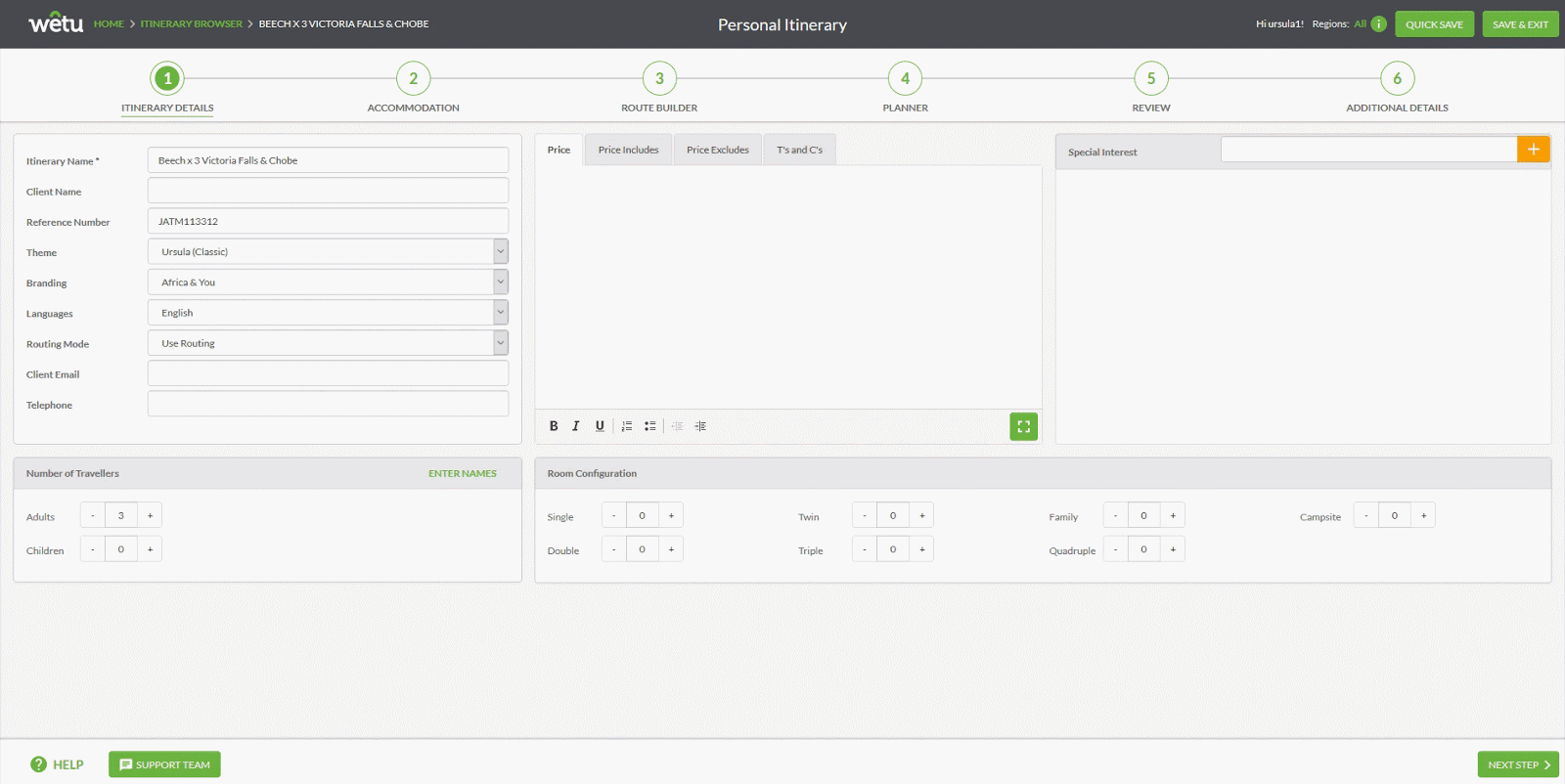
This gives you more control of what info you want your end-user to see in the quoting and travel stages. Now go play hide and seek with your room types and let us know on support@wetu.com how you like it (or not). Remember to register for the next #WetuWebinar on Thursday, May 21st – click to book your spot.📌

Would you like to share your thoughts?
Your email address will not be published. Required fields are marked *