From viewing their itinerary for the first time, right through any quick changes they ask you to make, to the travel stage, you can provide your client with content in a language they prefer. It sets your brand apart from the competition and makes it more memorable.🌠
Servicing your client
Step 1 Enable Machine Translations on your account. Navigate from your Dashboard to Admin to the Options tab, check the box and click Update. From here the machine takes over and translates all your supplier and customised content.
Step 2.1 Create an itinerary. In the 1st stage of your Itinerary Builder, go into the Languages option and open the drop-down menu. Choose the language you want in the Itinerary Details stage. Build the itinerary as per normal, save and preview.
Step 2.2 Choose an existing itinerary from your Browser. Make a copy of it and choose the language for translation. Do any tweaks and changes to the new itinerary, save and preview.
Step 3 If your itinerary needs any day notes or pricing added to it, you’ll need to manually translate those details not affected by machine translations.
Step 4 Send the itinerary to your client directly from your Itinerary Builder in the last stage – click the Email Client Link.
Step 5 When your client is ready to travel, present them with the TravelKey app. Give them the mobile code to their itinerary – for their Android or iOS device – and advise them to select the language you’ve created their itinerary in.
Servicing a bigger market
Take one amazing digital itinerary built in your default language. Activate Machine Translations in Admin. Select the itinerary you want to feature in different languages from your Itinerary Browser. Copy it, adjust the itinerary name if necessary and save. Repeat the process for each translation you want done. Click it to view it.👇 Now share with the world!
🗨 Why not create a Digital Catalogue in different languages? Include your translated itinerary along with preferred supplier iBrochures of the destination you’re marketing. Recipients can view those iBrochures in their preferred language by selecting the relevant option on the catalogue.
🗨 Why not share the links to your translated itineraries or catalogues with agents? Whether they service an existing foreign language market or wish to expand their business into new regions, get them to sell your tours to a bigger audience.
🗨 Why not post a translated itinerary or catalogue link on Facebook? Reach your desired geographical or language markets with Facebook’s targeting tools; or even add your translated DC onto your Facebook page like this!
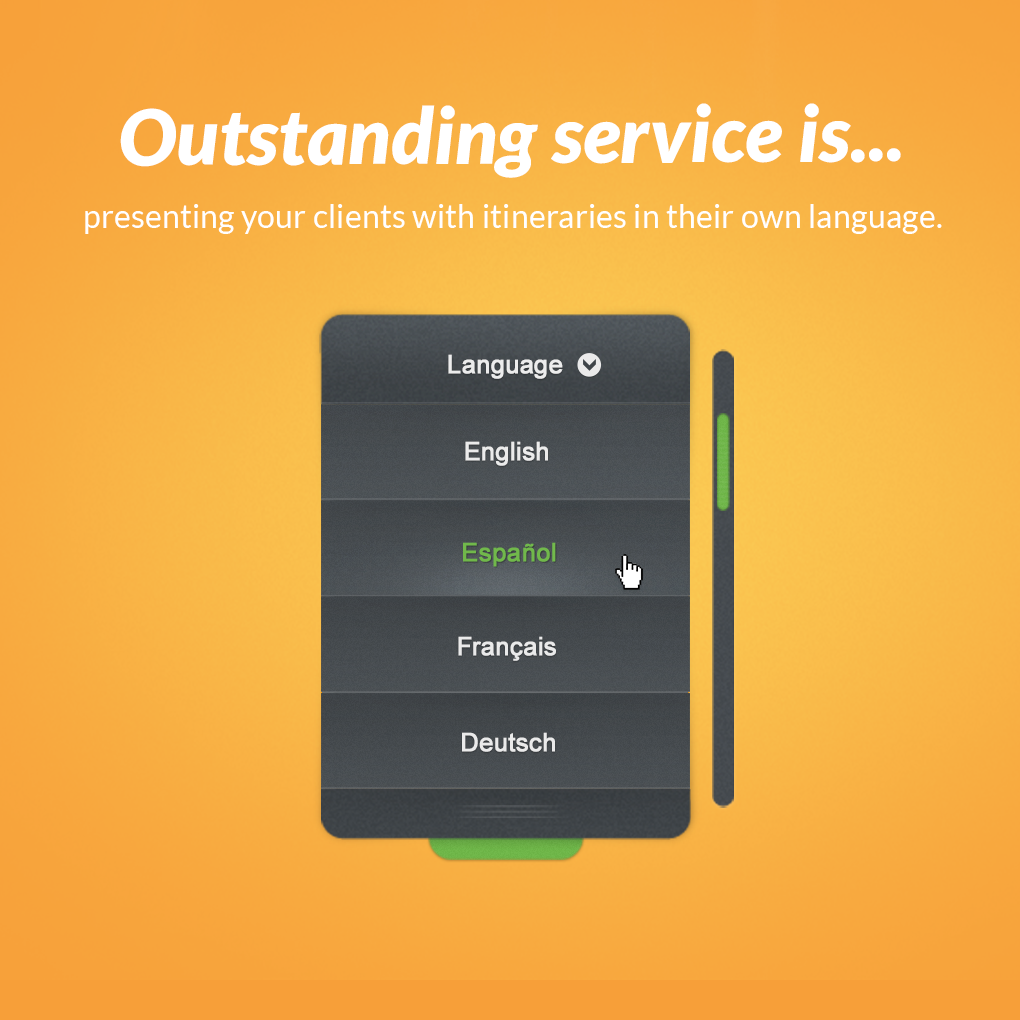
Content is a service.
And the definition of outstanding service is personalised content in your client’s own language. They understand better what they’re getting, and it’s easier for them to trust your brand and the information provided.
Now that’s service!
In Wetu terms, it’s about helping your clients feel more comfortable about making a purchase. Need help? Consult this doc.






