Here’s a helpful tip!
Want to make it easier for your Agents to sell your products? Your iBrochure has the capacity to carry your agent’s branding and documentation where it matters. The first step is to add your Agent Identity in Admin. Access your iBrochure content at the bottom of your Dashboard and click on the Edit Content link. Go to the relevant fields where you can add your agent Documentation.📜 This is what will display on your iBrochure Information tab.
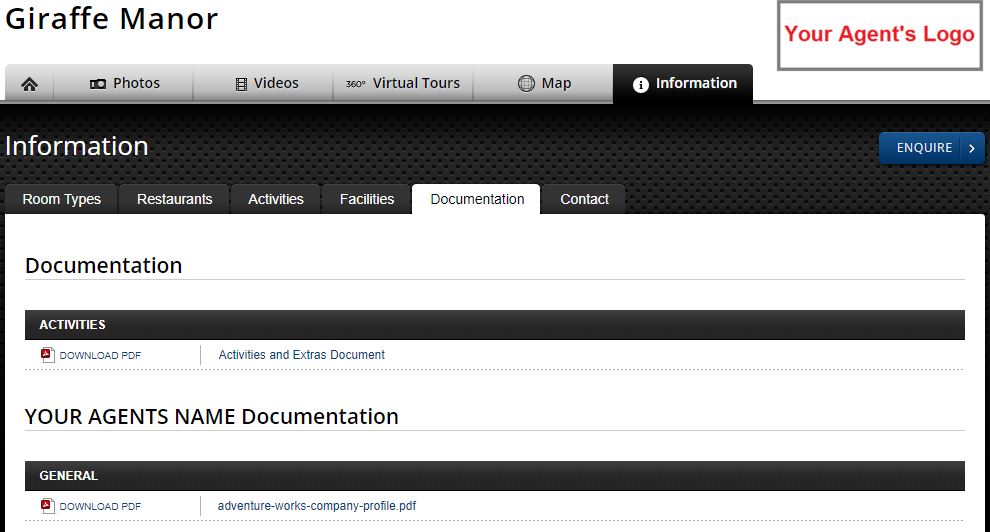
Finally, go into the iBrochure and select your agent identity from the drop-down menu at the bottom of the page. Now your agent can lend their credibility to your product with their branding and their documentation visible alongside yours. Remember to send the new link in the address bar, which will reflect the new branding. Collaborate so that you both win the sale!
Contact support@wetu.com if you need help.⛑

Would you like to share your thoughts?
Your email address will not be published. Required fields are marked *