You may have Terms & Conditions that apply specifically to an itinerary/itineraries you’re selling and differ from your traditional company-wide T’s & C’s. Maybe you’re building an itinerary for an agent but you need to ensure that your booking requirements are met too. Your itinerary might include a special and be restricted by booking validity or travel dates, or it may be seasonal.🎄You can make this distinction simply, easily with the Itinerary Builder.
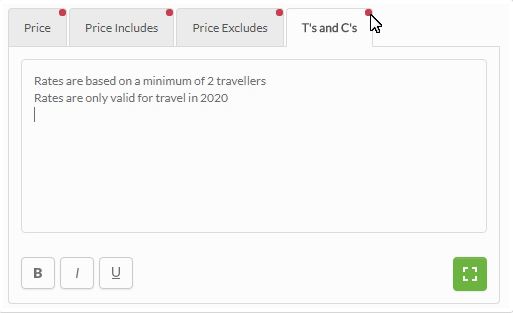 In the Itinerary Details stage, you have the option to add T’s & C’s specific to that itinerary, beside the Price Excludes box. Bold or underline whatever you’d like to highlight. Once completed, the box will be marked by a red dot to show that you’ve entered this field. Your agent or re-seller will not be able to amend this. View this doc for more. Whatever your reasons, this will be an efficient way to control how your itinerary is sold. 🎮Contact support@wetu.com for help.
In the Itinerary Details stage, you have the option to add T’s & C’s specific to that itinerary, beside the Price Excludes box. Bold or underline whatever you’d like to highlight. Once completed, the box will be marked by a red dot to show that you’ve entered this field. Your agent or re-seller will not be able to amend this. View this doc for more. Whatever your reasons, this will be an efficient way to control how your itinerary is sold. 🎮Contact support@wetu.com for help.

Would you like to share your thoughts?
Your email address will not be published. Required fields are marked *